With the free GVB app Gappie (for Android and iOS), you can plan your trip from anywhere in the Netherlands. You can even use the app outside of Amsterdam or the GVB network. With the app, you can view reliable, updated travel information for all transport companies in the Netherlands. This also includes bicycle and scooter sharing services.
GVB app

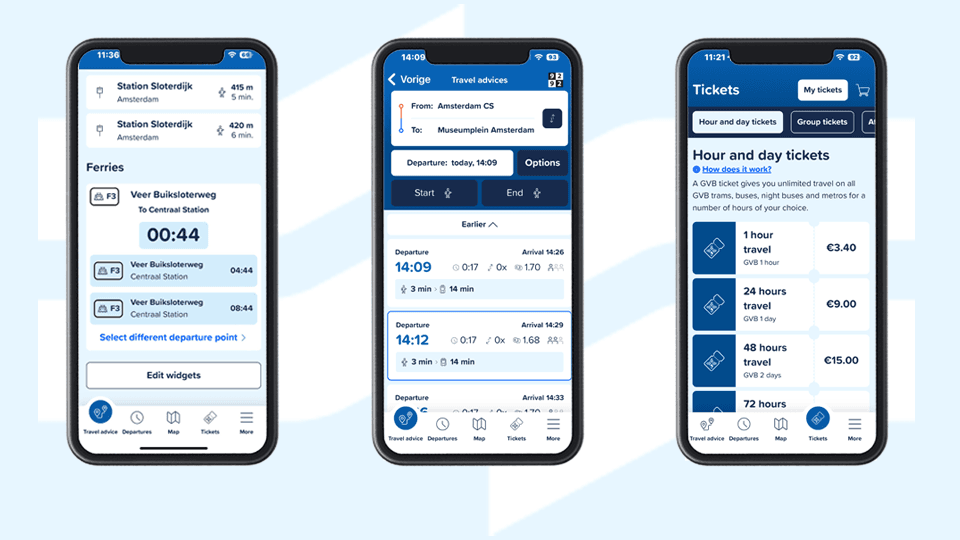
The GVB app comes with many advantages
Always the most up-to-date travel information, even if you’re already on your way
Plan your trip in and outside Amsterdam with the national 9292 travel planner
See the live location of your tram, bus, metro and also train on the route
A countdown clock for the departure of the ferries
Purchase a barcode ticket directly in the app, also for the night bus
View the accessibility of stops
Current information about malfunctions in lifts and escalators
Save destinations under favorites
Set an Alert for disruptions along your usual route
Purchase your entrance ticket for museums and attractions
Link your MyGVB account (OV-chipkaart) to manage and view your travel history
Link your payment card for insight into your travel history
Indicates crowds in the vehicles you are travelling in
The app is fully available in both Dutch and English. Curious what else you can do with our app? Read all about it on this page!

New: Read premium magazine articles for free (Dutch only)
Gappie now makes traveling even more pleasant. While waiting at the stop or while traveling on public transport, you can enjoy a wide range of free premium magazine articles in the Dutch language from, for example, Elle, Elsevier, Cosmopolitan, Quote, Libelle, Formula 1, &C, Weekend, Men's Health and much more.
That is how it works:
Open the GVB app Gappie
Go to More at the bottom of the menu
Under Service choose Free Magazine Articles
Our tip: you can filter the offer by your interest and reading time
What are all the things you can do with the GVB app?
With the GVB app, you are always well prepared for your trip. Below you can read about everything you can do with our app and how to set this up.
Easily plan your trip
With the GVB app, you can easily plan your entire trip on public transport. Fill in the planner manually or use the unique Touch Swipe (under the Map tab).
While filling in the trip planner, indicate your travel preferences so the app will take account of them. For example, do you want to travel only by bus, or do you want to use shared transport services for part of your trip? You can easily indicate this in the settings.
You can save your favourite locations in Amsterdam. Then it will be even easier to plan your next trip. Plan a trip in our app as follows:
Open the GVB app
At the bottom of the menu, go to Trip planner and enter your departure point and destination under From and To
Under Options you can indicate your travel preferences. For example, add a stopover, indicate which means of transport you want to travel or request travel advice that takes the accessibility of stops into account. Have you indicated your preferences? Then you can choose to save your choices as default or click Done at the top right.
The trip planner gives an overview of the departure and arrival times. Select a trip which best fits your situation
Tips
You can plan a trip including transport before and after your public transport trip. Plan your trip and simply indicate under Travel Advice how you want to start or end your trip. That may be with your own bicycle, a scooter or walking. But you can also select shared transport with a rental bike from public transport bicycles or Donkey bicycle or an electric rental scooter from Felyx or Check.
Where is my tram, bus or metro on the route?
With the departure times of your line you can see the live locations of your tram, bus, metro and even the train. Useful to be able to estimate whether you need to continue walking or pedaling (on your bike) to catch your line or whether you can take it easy.
Countdown clock for the ferries
We have a countdown clock in the app for our ferries across the IJ and the Noordzeekanaal (North Sea Canal). This way you know exactly when your ferry leaves to the second. You can enable this widget in the app by following the next steps:
Open the GVB app Gappie
At the bottom of the menu, go to More
Choose Edit preferences and then Widgets
Under Add widgets, click Ferries
The ferry countdown clock is now under My Widgets and shown on your dashboard
You can set a departure point and easily change it again for your return journey
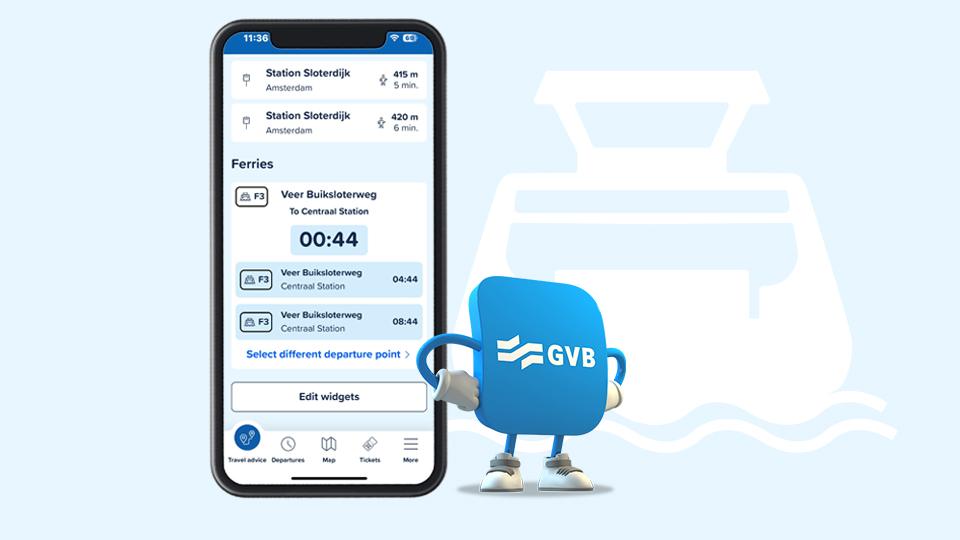
Set up widgets
When you have downloaded the app for the first time and have given permission to share your location, you will always automatically see the widget with stops near your current location on the dashboard. Via More > Edit preferences > Widgets, you can indicate which widgets you want to see on your dashboard and adjust the order. Other widgets are:
Favorite routes
Favorite stops
Ferries
Balance checker (OV-chipkaart)
Information about accessibility via Virtual Stop Assistance
Are you travelling with a disability? Use Virtual Stop Assistance. Our app will then help you plan a journey that fits your situation.
Alert in the case of a disruption
Do you often travel the same route? Then set an Alert. The app automatically sends you a message when there is a disruption on your route. You can set the desired time period and days yourself.
Crowd indicator
With the crowd indicator you can easily see how busy it will be in the vehicles during your journey.
Purchase a barcode ticket for public transport, museums or attractions
Have you planned your journey? Then directly purchase a barcode ticket that fits your journey. You can easily select an hourly or a day ticket. What’s also fun are the barcode tickets for various museums and attractions in Amsterdam. This way, you will have all your tickets for a day out in one app!
Read more about how to purchase and use a barcode ticket.
Link your MyGVB account and debit card in the app
With your MyGVB account you can easily manage your personal data and see your orders, travel history (only with GVB Flex) and invoices. What’s also handy is the balance checker for our public transport chip card and a notification when your travel costs go over a certain amount per month.
To use OVpay, you can link your debit card in the app. Then you can see your GVB journeys and the travel costs paid with your debit card, credit card or mobile phone.
Customer Service in the app
Under Customer Service you can quickly arrange certain things yourself, such as forgetting to check out or reporting lost property. You can also read more in our frequently asked questions or you can contact our Customer Service.
Where can I download the app?
Our free app is easy to download via the App Store (iOS) or Google Play store (Android).
Want to give us feedback about the GVB app? That’s very easy to do in the app via More > Customer Service > Feedback app